Documents are automatically read and sorted out
Your documents in all formats are automatically converted into the readable text formats.
The integrated document recognition and processing enables easy and automated recognition, processing and filing of documents.
Workflow - document processes in the company
All documents are in a central pool in the cloud.
Automated control of documents throughout the company enables a fast and smooth flow of information and the development of efficient processes.
Easy
access for employees, partners and external users
Documents are visible only to users who have access.
For example, it would be configurable to allow an auditor to search only the tax-relevant documents that are within the audit period.
users are already using
the benefits of [accantum] DMS
Start with the DMS in the Cloud and save time and money.
companies have
decided for [accantum] DMS
Come to the Cloud. We take care
of digitizing your business processes.
Basic fee
You pay
for your company
User options
Just count your
users and choose
an user option
DMS User
from 1 to 5 users
22 € monthly/per user
10 % discount
from 6 to 20 users
20 € monthly/per user
20 % discount
from 21 to 50 users
18 € monthly/per user
30 % discount
from 51 users
16 € monthly/per user
DMS & WMS Combi User
33€
monthly/per user
Saving option!
With this option you can order DMS and WMS users together in a combi option and save money.
See our price list
In addition [accantum] offers you interfaces to other third-party products such as MS-Dynamics NAV and SAGE.
Electronic archiving is becoming a big subject for customers using SAP Business One. The document management and archive system DMS [accantum] provides a comprehensive interface which is compatible with SAP. With these interfaces all relevant outgoing documents and protocols are automatically tagged in the background and transferred directly to [accantum] DMS.
Discover
also our
[accantum]
- Automate and monitor the processes in your company.
- Increase the efficiency of your employees by working together in real time.
Discover more
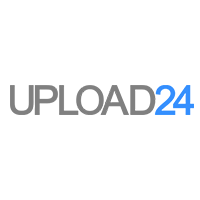





-
How can I start at Cloudiax as an [accantum] partner?
You can start quickly and easily as a new Cloudiax partner with us. Just click here, fill in the information and sign the contract. Welcome to Cloudiax!
-
How can I order the [accantum] DMS Cloud User as a new Cloudiax customer?
First decide on a user option, depending on the functionality you require: DMS Full User, DMS Light User, E-Mail User or the combination option DMS Full User + WMS User.
Choose a certified [accantum] partner for the implementation of your business processes. You can also find a suitable partner yourself.
Order your DMS User now easily and quickly!
-
How can I order new [accantum] DMS Cloud customers / users as a Cloudiax partner?
Please simply use our customer order form and send it to us.
-
Do I have to order [accantum] WMS and [accantum] DMS together?
The [accantum] DMS and [accantum] WMS can be ordered independently, but ideally they are used together.
You can switch from DMS Voll User or WMS User to the combination option DMS Voll User + WMS User at any time. With this option you save 10.00 € per user. -
What is included in the monthly basic fee of 55€?
The monthly basic fee includes the provision and operation of the [ accantum] solution, an SQL database for indexing and storing documents in the cloud, the [accantum] company license, the OCR license (optical character recognition) and all other licenses required for installation.
-
How does Cloudiax settle my orders?
We bill orders quarterly (calendar quarter). The invoice is due and payable in advance.
-
Which support channels are available to Cloudiax partners?
Our support team of specialists is there for you 24/7/365!
The Cloudiax support team offers you fast response, high first-contact resolution rate, multilingual support, full monitoring and many other highlights. -
Does Cloudiax also offer Two Factor Authentication to protect customer accounts?
We offer our users Two Factor Authentication (2FA) to protect their data and ensure that only they can access their own account. The item is only required once per user, regardless of which and how many solutions the user uses on the Cloudiax platform.

