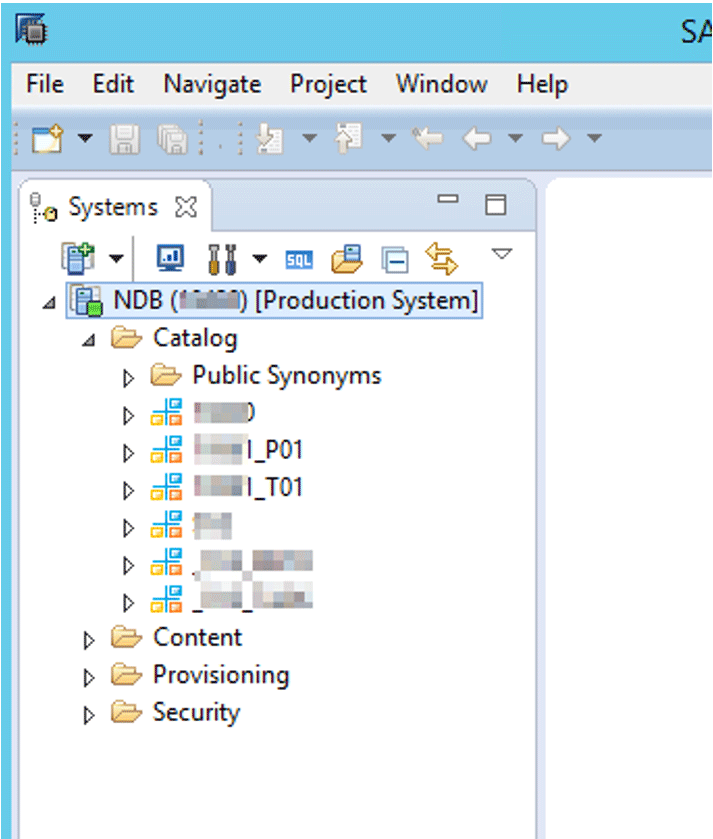1. Start HANA Studio.
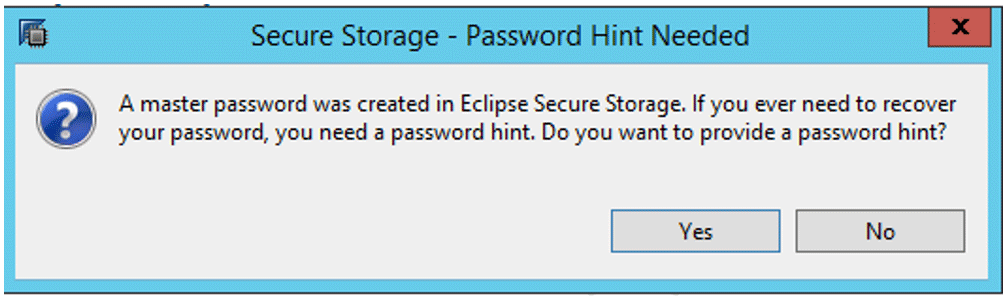
2. Open Administration Console.
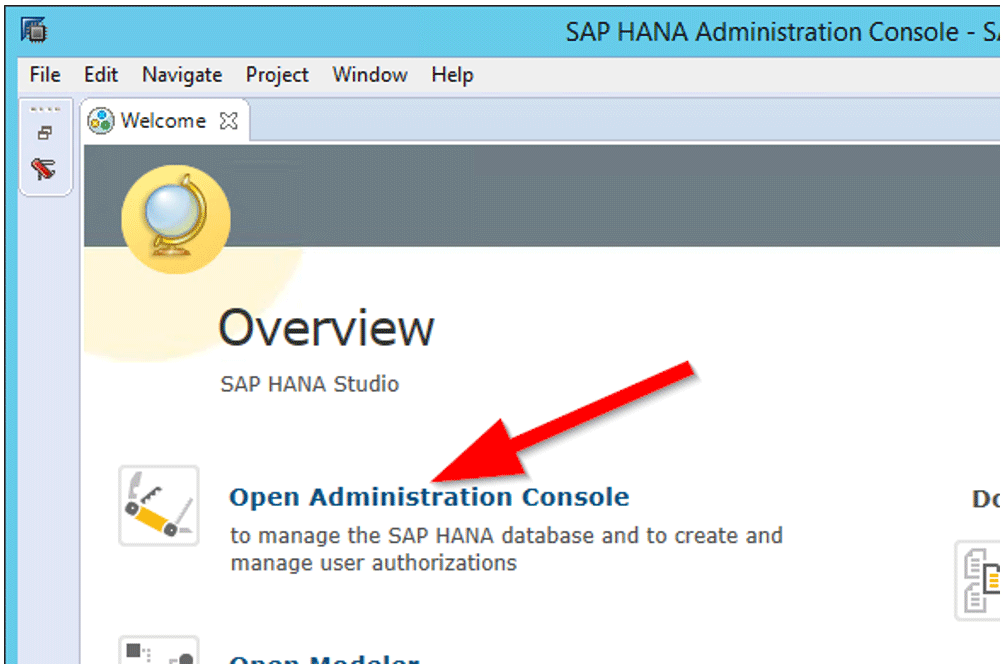
3. Add System and Enter Data
Hostname: sv-ger-p-hana??.cloudiax.com
See provided Information for the correct Server Name
Instance Number is always: 00 !!
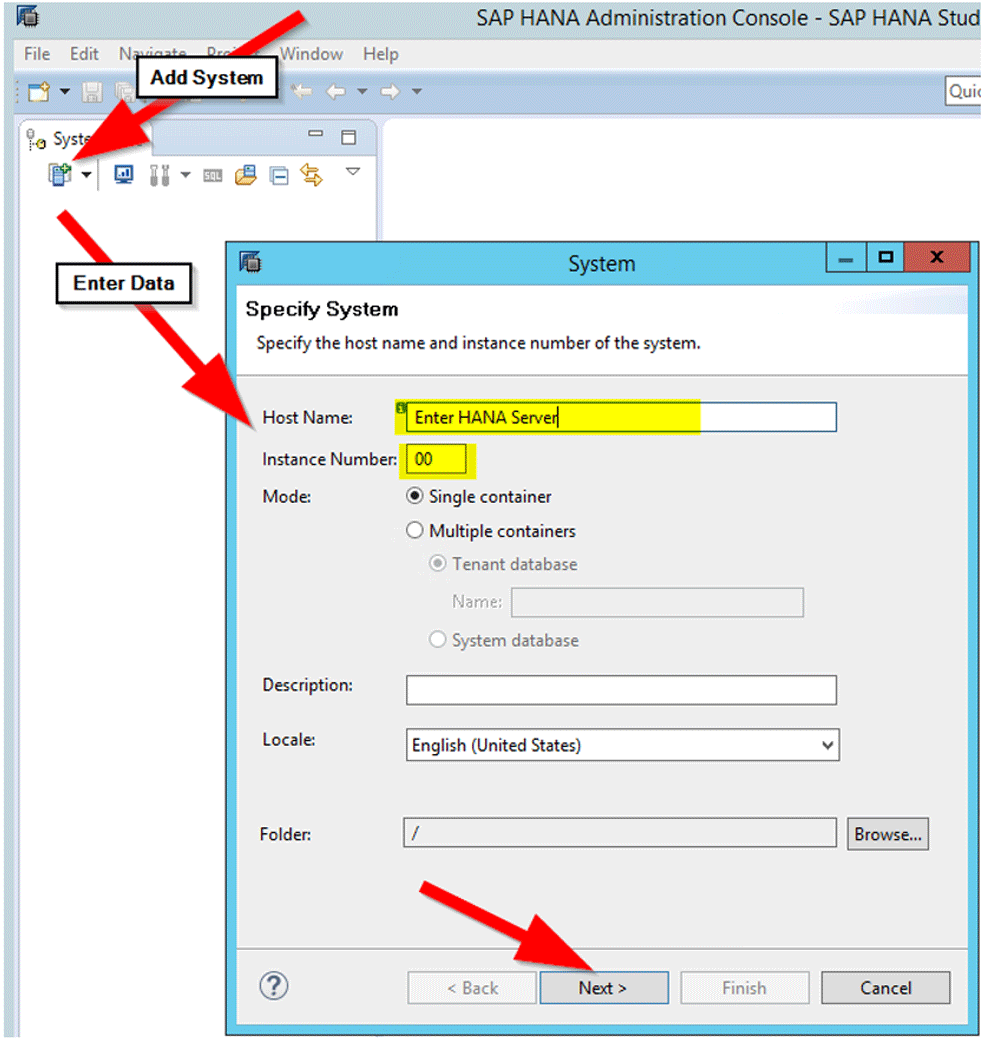
4. Enter Connection Properties:
User Name: See provided Information for the correct User
Password: See provided Information for the correct Password
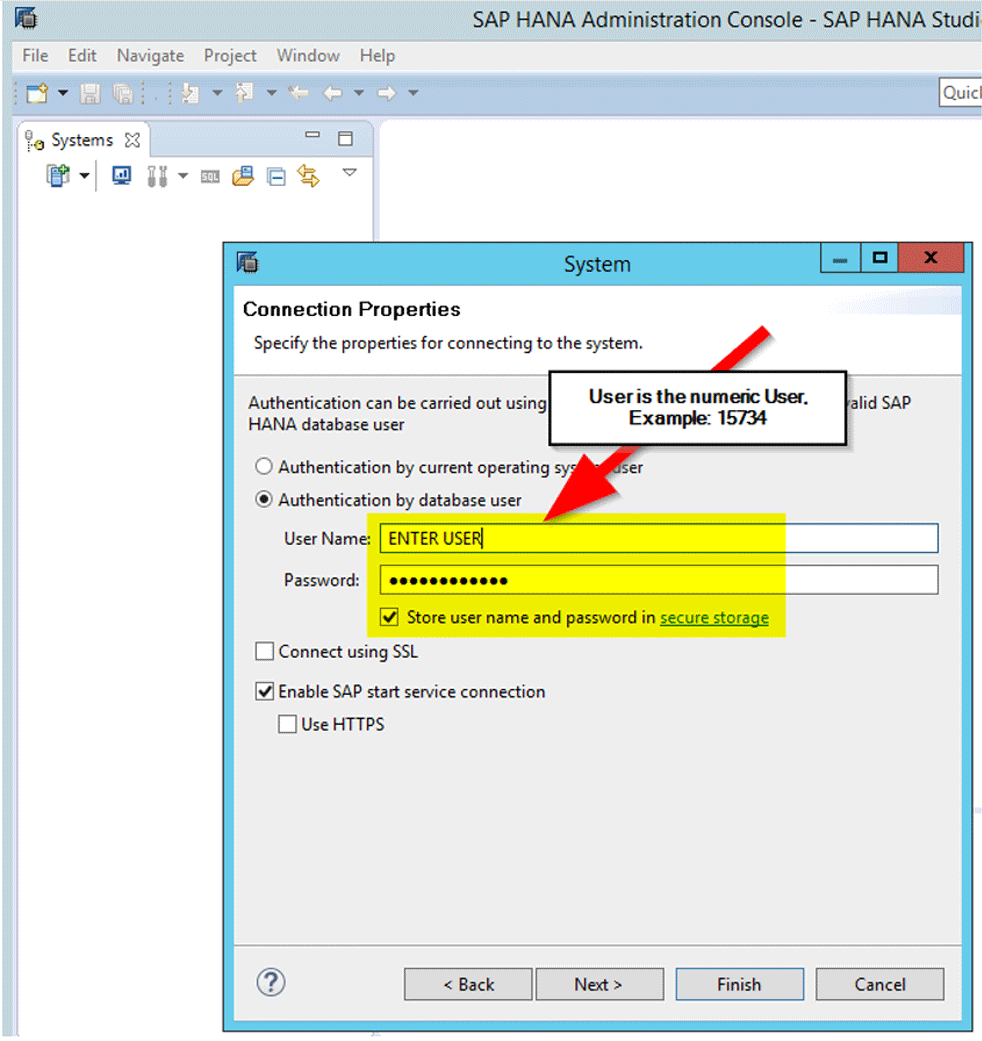
5. Finished.
You should have access to the DB on HANA Studio.